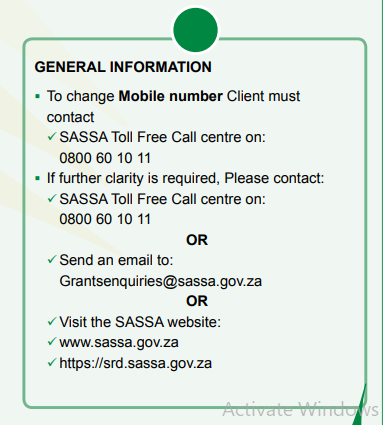How to Change Your Phone Number on Your SASSA Account in 2024
Keeping your contact information up-to-date with the South African Social Security Agency (SASSA) is crucial to ensure you receive important notifications about your grant application status or benefit payments. If you have gotten a new phone number, you must update it on your SASSA account as soon as possible.
This comprehensive guide will explain the step-by-step process to change your phone number on your SASSA account in 2024, whether you already have an application ID or not.
Reasons to Update Your SASSA Phone Number
Here are some key reasons why you should update your phone number with SASSA if you get a new SIM card or mobile device:
- Receive application status updates: By updating your number, SASSA can send you notifications about your application processing via SMS. This keeps you informed.
- Get payment alerts: SASSA sends SMS alerts about upcoming grant payments. With the correct number, you will never miss a payment date.
- Avoid miscommunication: An outdated number can lead to miscommunication if SASSA tries to reach you. Updating prevents this.
- Enhanced account security: Your phone number helps verify your identity. Keeping it current improves account security.
- Access support easily: You can call SASSA for assistance using your registered number. An updated number enables quick access.
Keeping your phone number current ensures you stay connected with SASSA for a smooth application and grants process.
How to Change Your SASSA Phone Number Online
Follow this simple step-by-step guide to change your cell phone number on your SASSA account online:
If You Already Have a SASSA Application ID:
- Go to the SASSA website at https://srd.sassa.gov.za/.
- Scroll down and locate the option to update your contact details.
- Click on the yellow bar that says “Click here to change your cell phone number.”
- On the next page, enter your 13-digit SASSA application ID number.
- Submit the form.
- Now enter your new cell phone number and email address if you have one.
- Select the reason for changing your contact information from the dropdown menu.
- You will receive an OTP on your new number. Enter this OTP to verify the number.
- Finally, click “Submit” to complete the phone number change process.
You will get confirmation that your SASSA account contact details have been updated successfully.
If You Do Not Have a SASSA ID Yet:
- Go to https://srd.sassa.gov.za.
- Scroll down and click on “Check Application Status” in the yellow bar.
- Enter your 13-digit South African ID number and click Submit.
- Enter your old cell phone number when prompted.
- This will provide you with your SASSA application ID.
- Use this ID to follow the steps above to change your phone number.
That’s it! Within 24 hours your phone number will be updated in SASSA’s system. You will start receiving notifications on your new number.
Important Tips for Changing Your SASSA Phone Number
Keep these tips in mind when updating your phone number with SASSA:
- Double check that you entered the correct new number. An incorrect digit could cause issues.
- Only update your number directly through the SASSA website for security.
- Save and confirm the changes before exiting the page. Just entering the number does not update it.
- You can only make one phone number change request within 24 hours. Be sure to submit it accurately the first time.
- Update your number proactively, don’t wait until your old number stops working. This prevents missed notifications.
Maintain Accurate Account Information
Apart from your phone number, also ensure other account information is up-to-date:
- Address – Update your physical address if you have moved. This ensures grant payments reach you.
- Banking Details – If you change bank accounts, update your new account details with SASSA promptly.
- ID Document – Upload any changes to your ID document like surname changes to reflect accurate credentials.
- Password – Reset your account password if it has been compromised or forgotten.
- Email – Add or update your email address to get notifications.
Accurate application information guarantees effective communication with SASSA and smooth delivery of your entitlements.
SASSA Data Protection and Account Security
When changing your phone number online, you can rest assured that SASSA employs robust measures to protect your personal data and account security:
- To protect applicants’ personal data, SASSA uses encryption technologies and houses the information on servers with robust security measures in place to prevent unauthorized access.Strict user authentication protocols prevent unauthorized account access.
- SASSA will never call or SMS you asking for personal or banking information.
- Use strong passwords and do not share your SASSA ID or OTP with anyone.
As an applicant, also be vigilant against scams or phishing attempts. Remember, SASSA will only contact you through official channels using the details you provide.
Frequently Asked Questions
Can I change my SASSA phone number without an online account?
No, you need to have an online SASSA account to change your phone number.
How long does it take for the phone number update to reflect in my account?
The changes are applied instantly in most cases, but allow up to 24 hours for the update to fully reflect.
Can I update my number if my application is still processing?
Yes, you can change your contact information at any stage of the application process.
I have a pending appeal. Can I still change my phone number?
Your phone number can be updated regardless of your application status, including pending appeals.
Is there any limit on how many times I can change my number?
You can change your phone number as many times as required. However, only one change is allowed within 24 hours.
Can I update my number over the phone or email instead of online?
For security reasons, number changes can only be done directly on your online SASSA account.
Updating your contact number with SASSA ensures you stay connected, informed about your application status, and receive urgent payment alerts. Follow the step-by-step process outlined in this guide to change your phone number easily online. Maintain accurate account details for seamless communication and maximum benefit from your SASSA grant.